Planning Force – Project Management Software Review
In two previous posts (Part 1 & Part 2), I’ve reviewed ten project management applications suitable for any kind of company or manager who needs a professional tool to keep track of his projects.
Recently, I have discovered a new application that seems to do the job quite well and I would like to add it to the mix.
Planning Force
You can use Planning Force to create projects, tasks, assign resources, set skill requirements, create Gantt charts, track goals and much more. The welcome screen lets you access quickly existing projects, import existing projects from Microsoft Project, organize your projects starting from a template or create one from scratch.
Standout Features
- Adding realistic risks and coefficients of productivity
- Multi-project management
- View capacity curves
- LiveChat support
Resources Management
Planning Force can help you create the ideal team for your project using the resources management function. You have the possibility to assign skill level, efficiency, availability and differentiated costs. Leave descriptions and track your team members evolution. The tabs provide a brief of all resources in a easy to comprehend list and capacity curves through diagrams.
Project Management
This software is capable of creating a project simulation, compare Gantt charts from different simulations, so you can choose the best solution. It allows you to keep track of your project status, input progress status as the project moves further and track resources assignments.
For the overview features, Planning Force has an easy-to-follow Dashboard, so you can compare your progress with the initial plan.
Ease of use
Planning Force is very easy to use, with a user-friendly interface. Even if you aren’t familiar with project management applications, you will have no issues in handling it effectively. Simply by browsing through tabs you’ll be able to learn to use it quickly, it is very well structured.
It also provides a LiveChat support feature, so if you have any questions, an employee will gladly provide solutions.
Overall
Planning Force is a really easy to use project management tool and will handle projects quickly and efficiently. The briefs make the project easy to comprehend, along with the ability to adjust task as you go along with the project.
It’s a great tool for both starting and professional project managers.
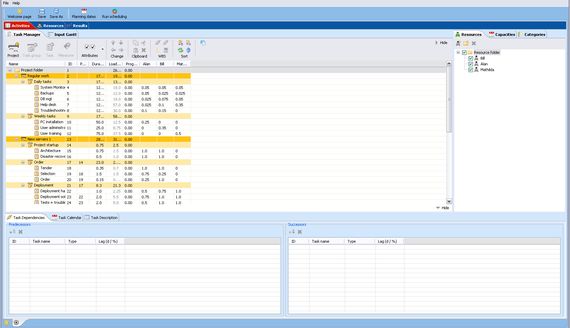
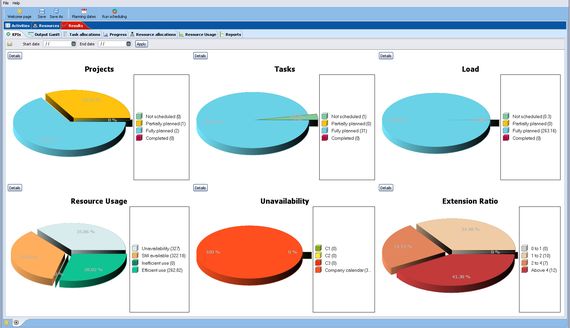
Homepage: www.planningforce.com
Thanks for sharing. Very useful review.
Thanks for the review of this software
Great post, thanks for this article!
Great information! I’ve been looking for something like this for a while now. Thanks!
Nice…!
Thanks for reviewing this software :)
Great site. A lot of useful information here. I’m sending it to some friends!
great articles (i also saw parts 1 and 2)
i didn’t see many open source project management tools so i suggest one for a future review cycle :-)
Projelead is a web based tool, very simple to use and the standard version is open source (and free)
http://www.projelead.com
Thanks again for your contribution
david
They’ve just released one their project planning software as freeware, you can check it here: http://www.planningforce-express.com
I’m not that much of a internet reader to be honest but your sites
really nice, keep it up! I’ll go ahead and bookmark your website to come back later. Many thanks
Hmm is anyone else experiencing problems with the images on
this blog loading? I’m trying to find out if its a problem on my end or if it’s the blog.
Any feedback would be greatly appreciated.
For more information about how to become a cna please feel
free to visit our website. Moreover, it is the task of the CNA to inform the details
to the chief nurse of how the patient responded to the medicine provided.
If you are looking to add another qualification to
your resume here is an excellent opportunity for you to gain basic business
and negotiation skills from TWZ Enterprises.
My web reading habits aren’t that extensive, but I enjoy yours
immensely, so keep up the good work! Keep up the great work! I have saved your site for future reading. I appreciate your efforts.